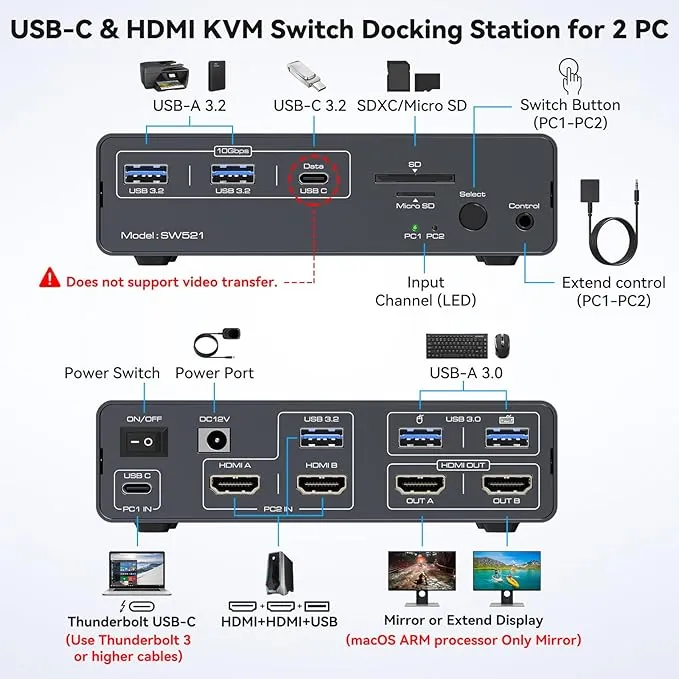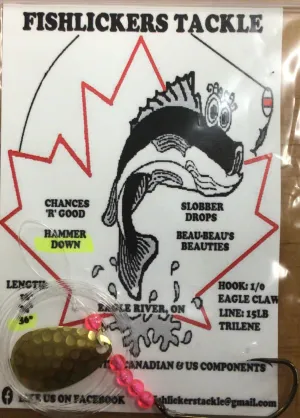New Retails $170 JCYMELE USB C HDMI Docking Station Dual Monitor for Laptop and Computer(13-in-1) Type C Dock with 2 4K@60Hz 2 HDMI 2.0, 10Gbps USBC USBA 3.2 Date, 5Gbps USB 3.0 Date and SD/microSD Card Slots
- Docking Station for Laptop and Desktop: HDMI docking station allows a USB C laptop and a desktop computer to share a 13-in-1 multi-port docking station; Seamless switching between work laptop and personal computers; Simplifies desktop layout, avoids plugging and unplugging to damage the interface and improves work efficiency; Note: Make sure the laptop's USB C port supports image output; the PC needs to connect a USB cable and two HDMI cables to the dock's "PC2 IN"
- Multi-function 13-in-1 Docking Station: USB C dock offers multiple shared peripheral ports; 2x USB 3.0 for mouse and keyboard; 2x 10Gbps USB 3.2, 1x USB-C date-ports allow you to connect more peripherals for faster transmission speed; 1x SD card slot and 1x Micro SD card slot give you a more convenient way to transfer data. Create a powerful home workstation. Note: The 10Gbps USB-C port transfers data only and does not support PD charging or video transfer
- EDID Dual HDMI Docking Station: This docking station supports dual monitor resolution up to 4K@60HZ, with this high performance USB-C docking station, when you play games, the screen will display without any millisecond delay, ensuring amazing gaming experience, providing higher dynamic range. EDID emulation prevents resolution and icon rearrangement, your computers always get the correct display information. Free yourself from the hassle of constantly adjusting display settings
- Extended Media Display: If your signal source is Windows, the HDMI Docking Station supports MST and SST modes, and the 2 HDMI ports can display two different images at the same time; if it is iOS, the 2 HDMI ports can only display two identical images. This is a limitation of the iOS system, not the docking station. Note: Desktop computers support MST and need to be connected to two HDMI in order to create two displays
- ONE BUTTON PUSH TO SWITCH: The desktop extension button lets you hide the extension under your desk or out of your workspace, saving space and keeping your desktop tidy. Or simply press the button on the front of the docking station to switch; LED indicators show laptop "activity," making it super easy to dock both, use far fewer cables, and provide better hub support